Here you can update your phone number, email address, time zone, notifications, and change your password.
To change your account settings, log into your ShiftNote account and click the Account link under your name in the upper left corner.
Setting Reply By Email Addresses
When you reply to a Daily Report directly via email, you can only respond using email addresses that are associated with your account. This is so the system knows which user to attach the response to. You can add in multiple email addresses that you can respond from in the case that you don’t always use the same email account.
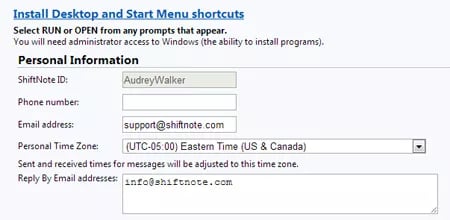
- Go to the Account link under your name in the upper left corner of ShiftNote
- Locate the reply by email addresses text box and enter additional email addresses you wish to be able to reply from, separating each with a comma and no space
- Click save changes
