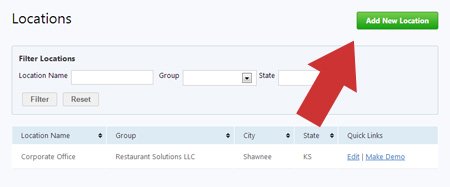To add a new location to your ShiftNote account, you must have Company Admin access.
To learn more about Access Levels, click here.
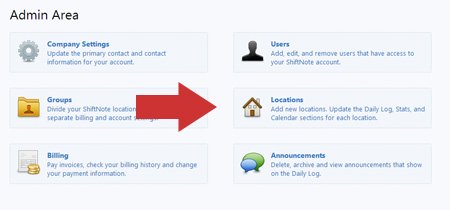
- Click on the Admin icon in the upper right of your screen
- Navigate to the Locations section
- Click on the green Add New Location button
- Add the information for your new location
- You can choose to mimic the Daily Log Categories and Stats from an existing location, or you can create them after the new location has been added.
- Click Add Location