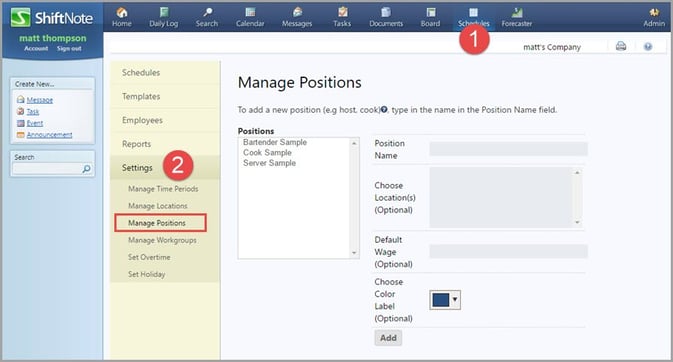To access position settings go to your Schedules icon and click settings in the yellow navigation bar then click positions.
Add a new position
- In the Position Name field type in the name of the position you want to add
- If you have a location you want to associate with this position click in the next box (Optional)
- Add your Default Wage for this position (Optional)
- Select the Color banner you would like associate with this position on the schedule (Optional)
- Click Add
Employees can be assigned more than one position.