To change the currency settings in your ShiftNote account, you must have Company Admin access.
To learn more about Access Levels, click here.
There are multiple currency options you can select from to display in the Stats area for individual locations in each ShiftNote account. To change the currency for one of your ShiftNote locations,
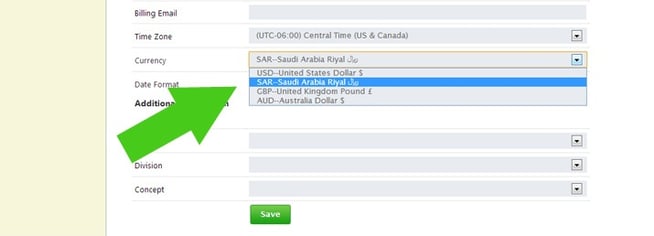
- Go to the Admin Area of ShiftNote
- Click the locations section
- Click the edit link next to the location you wish to change the currency display for
- Scroll to the currency drop down and choose the correct currency format
- Hit save
If you would like a currency option that is not shown in the currency drop down, please contact support@shiftnote.com and we will work on getting your currency added. The currency formatting is not yet translated in the Cash Count section, but again, contact us and we can help customize that area for you.
