This feature provides a section on the Daily Log to enter change orders from the bank.
This will create two tasks in the to-do list, one to verify the change order when received, and another to pull and drop the change order. By default, Change Order is turned off. You can activate it in the Admin section.
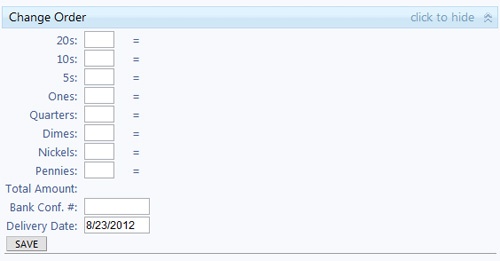
Activate Change Order
- To activate Change Order on the Daily Log, you must be a Company Admin.
- Go to the Admin section of ShiftNote
- Click the Locations section
- Choose the location you wish to enable Change Order
- Click the Features tab
- Select the Change Order check box under Add-On Features
