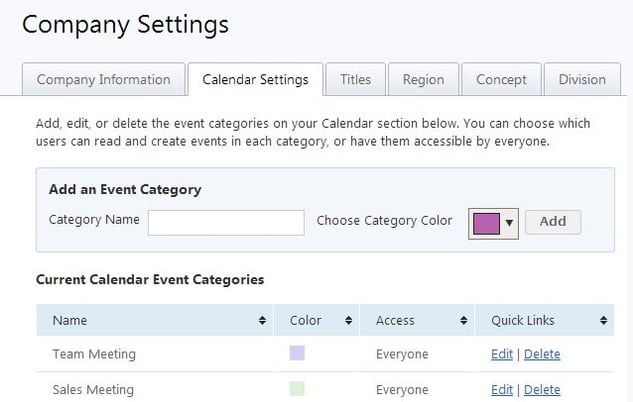To change the Calendar Categories in your ShiftNote account, you must have Company Admin access, or have been given access permission by a Company Admin.
To learn more about Access Levels, click here.
- Click on the Admin icon
- Click on the Company Settings section
- Choose the Calendar Settings Tab
- From here you can add new calendar categories and choose an associated color label. You can also edit or remove existing categories.