When you are creating a schedule, you can choose to use a template to help you know what shifts you need to fill for that time period.
There are two ways to create a template, you can create one from scratch, or you can turn an existing schedule into a template.
Create a Template from Scratch
- Go to the Schedules icon in the top menu
- Click Templates in yellow navigation bar
- Click the Create New Template button
- Name the template and Hit Save
- Click the Add Shifts to Schedule Template link
- Choose a position, number of shifts needed, what days the shift(s) are needed, the time period the shift belongs in, and an in and out time.
Create a Template from an Existing Schedule
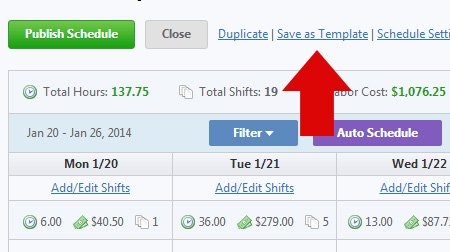
- Go to the Schedules icon in the top menu
- Select the schedule you would like to turn into a template
- Click the Save as Template link, and name the template
- The next time you go to create a schedule, you can select this template
