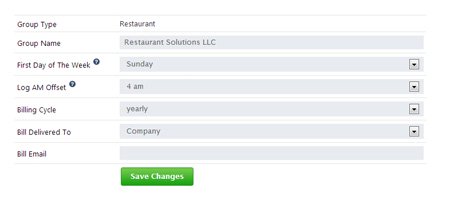Daily Log Settings
You can modify the daily log settings to have the first day of the week start on any day. You can also change the Log AM Offset, which determines what time the day should end in the daily log.
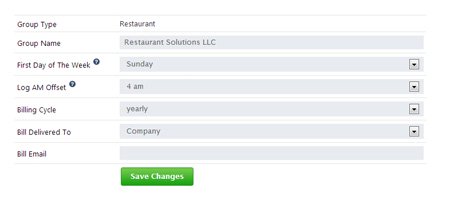
- To update your daily log account settings, click Admin icon in top menu
- Click the Groups section
- Click the group you wish to change the settings for
- This is where you can set your first Day of the week. Your calendar and any week to date calculations in the stats area will correspond with this setting.
- AM Offset is set here. AM offset time is when the day “resets” itself. Our days don’t always end at midnight, so we allow you to manipulate that setting here. The default is 4am, but you can make it what you want it to be.