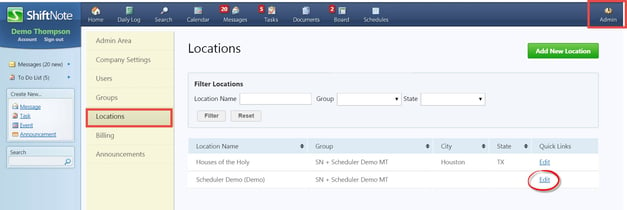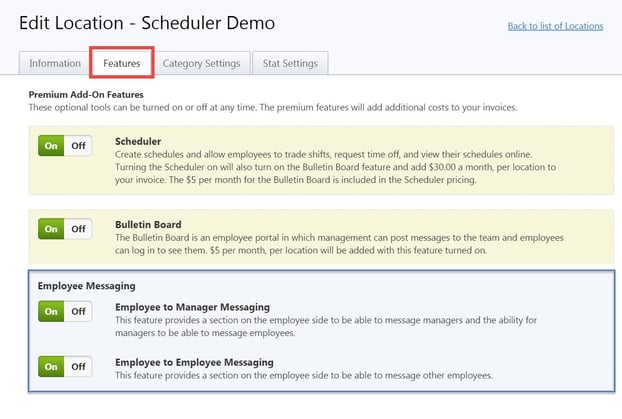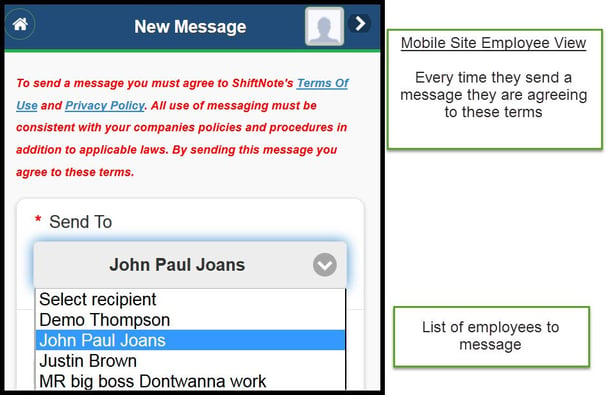To turn on Employee-to-Employee Messaging you must be a Company Admin. By turning on this feature you agree to indemnify ShiftNote from any responsibility regarding messages sent between employees.
- Go to the Admin icon in the top right of your screen
- Click Locations
- Click the edit link next to the location you want to add this feature to
Turn on Feature: Employee-to-Employee Messaging
- Go to the ‘features’ tab
- Scroll to the bottom of the page and turn on employee messaging
This is what an Employee sees when they message another employee: