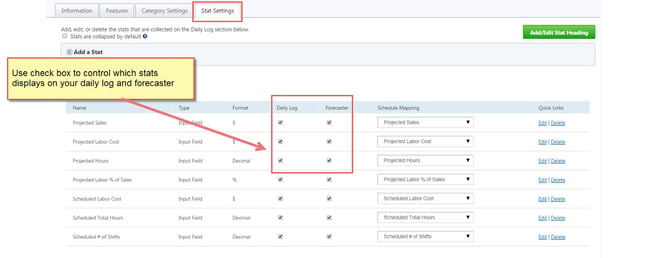You can choose which stats you'd like displayed on your forecaster, daily log, or both.
To customize your Forecaster:
- Go to the Admin section of ShiftNote.
- Click the Locations section.
- Choose the location you want to customize the Forecaster.
- Click the Stat Settings tab.
- Use the check boxes next to each stat to control which stat(s) display on your daily log, your forecaster or both.
- Use the “Schedule Mapping” drop-down option to customize your scheduler budgets
- Create custom calculations and push the data to your schedules
Here you can add your own Stat Headings, or use the existing ones. You can also create custom input fields for data entry and create custom calculations you would like to have happen automatically each day. You can choose to have the stats tally automatically via a time period selected, such as Week to date.
- If you need help setting up your custom calculations, just shoot us a note support@shiftnote.com . Our Product Specialists are on standby to help customize your Daily Log Stats and Forecaster to work just right!