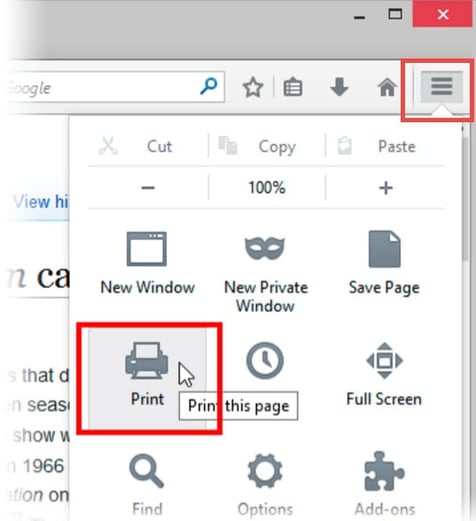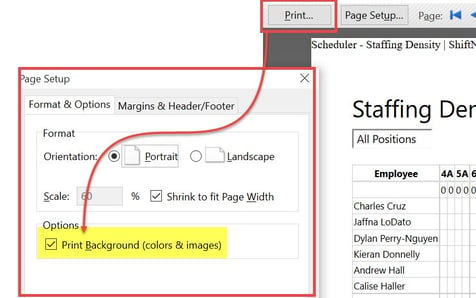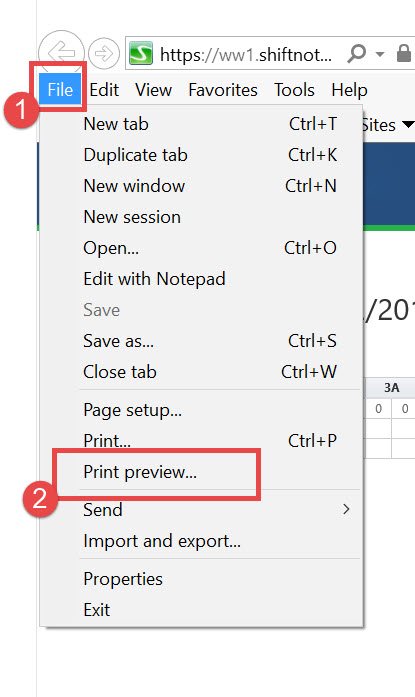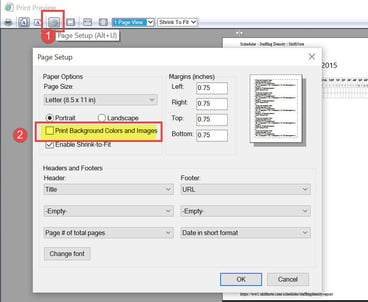From Firefox, Internet Explorer, or Chrome
Firefox
Click the menu button (3 stacked lines) in the top right corner of browser window and click Print.
Click the Print button top left side, and check box ‘Print Background (colors & images)’
Internet Explorer
Go to File and click print preview
On print preview screen check the box ‘print background colors and images’
Chrome
When you click the print button, you will automatically see a print preview screen.
Check the ‘include background image’ box
Microsoft’s New Edge Browser does not have a print preview option at the time of this article.