To access the Scheduler Settings, you must have Company Admin access or have been given access by a Company Admin.
To learn more about Access Levels, click here.
You can decide which type of user(s) in ShiftNote will have access to the scheduling tools. If they do not have access, they will not be able to add, edit, or delete schedules, or see any of the reports or settings.
Set Scheduling Tool Access
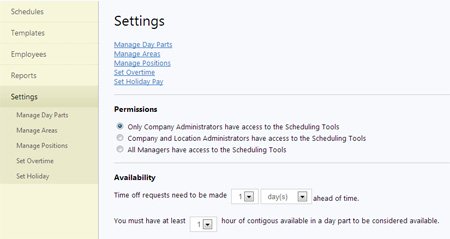
- Click the Schedules button
- Click the Settings link
- Under the Permissions heading, select which type of user(s) will have access to the scheduling tools
- You can also give individual user access to the scheduling tools in the Users section of ShiftNote
