Saved searches allow you to keep frequent or important search terms in one easy to find place. Alerts take it one step further by emailing you whenever a daily log entry contains your search criteria.
For example if you saved a search for “injury”, each entry that contained “injury" would show up in your Saved Searches & Alerts section. Furthermore, if you select a particular user in your search parameters and check the Email Me checkbox, each time that user made an entry, you would know about it.
To create a Search
- Click the Search icon in the top menu or click Search box on the left menu.
- Input search term
- Filter by: Location(s), Category(s), etc
- Click Search to see results.
- Your results display in the right panel
Saved Searches and Alerts
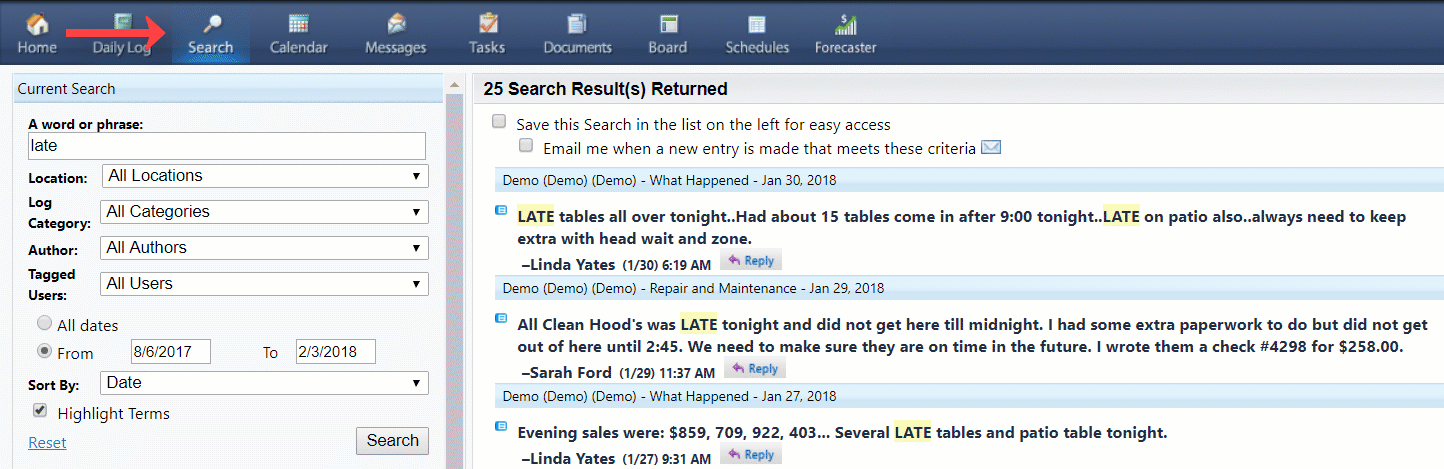
- Click on the Search icon on the top menu
- Be as specific or as broad as you like with your parameters
- Your results show in the right panel
- On the top of the right panel check either Save this Search for Saved Searches or Email Me to set an Alert
- All Saved Searches and Alerts will show up in the Saved Searches & Alerts section in the lower left panel
