Define what holidays your employees will get paid extra for working, and set their holiday pay wages.
To access the Scheduler Settings, you must have Company Admin access or have been given access by a Company Admin. To learn more about Access Levels, click here.
Set Holiday Pay
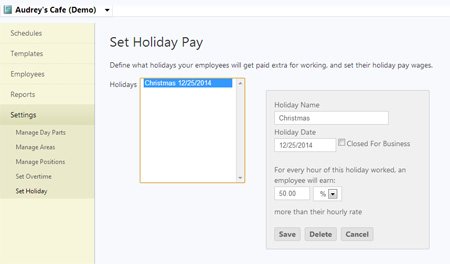
- Click the Settings section in the Schedules area
- Click the Set Holiday link
- Add the holiday name and date
- You can also click to indicate that your business is closed that day. This will prevent anyone from being scheduled on that date.
- Next select a percent or dollar amount to show how much more than their hourly rate an employee will earn if they are scheduled to work during the holiday
- Click Add
