You must have company administrator privileges to access the Admin area of your account.
For more information on ShiftNote Access levels, click here.
Set the time zone for a ShiftNote location
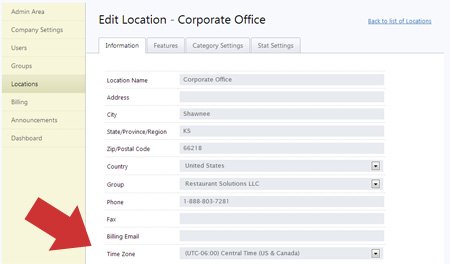
- Click the Admin icon in the upper right of your screen
- Click the Locations section
- From the information tab (this is the default page), find the Time Zone drop down and choose the appropriate one for this location
- Click Save
