To assign an employee to multiple locations you must be a Company Admin.
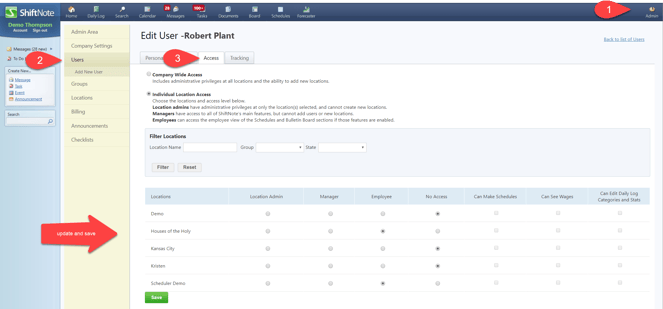
- Go to your Admin area
- Click Users
- Click the tab Access
- Update location access
- Click Save button
Important: Employees must manage each location within their ShiftNote account separately. RTO, work availability and pickups are location specific. ShiftNote does not cross-check employee schedules between locations for over time or overlapping shifts. Location Scheduling managers and Employees must over communicate shared employees to avoid conflicts.
