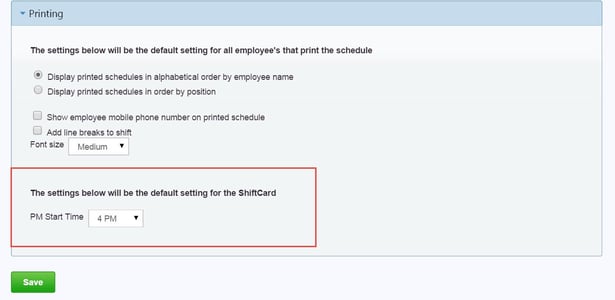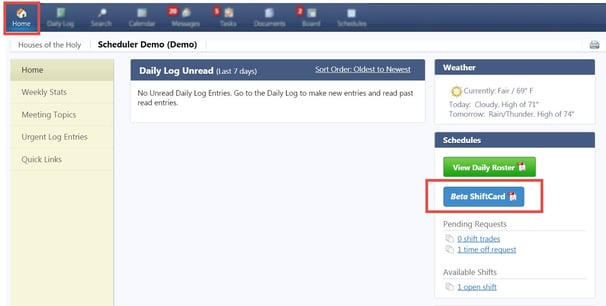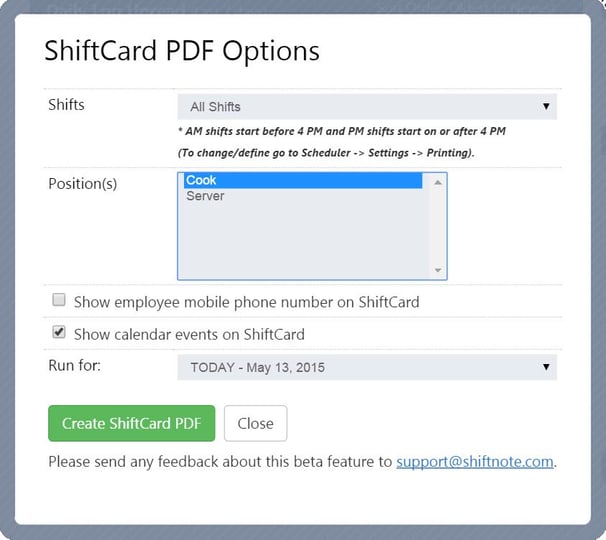Print a ShiftCard to view your daily roster by position, time period, and shift.
To see your ShiftCard on your ShiftNote Home Screen you must have at least one employee scheduled on the day you are printing.
To adjust how your ShiftCard ‘splits’ your day into AM and PM:
- Scheduler Settings
- click ‘Printing’
- set PM start time
To print a ShiftCard:
- Go to your Homescreen icon in the top menu
- Click ShiftCard
Popup Window: ShiftCard PDF Options
- Select your printing preferences: Shifts, position, show phone number, show calendar events, what day / date
- Click ‘create ShiftCard PDF’ green button