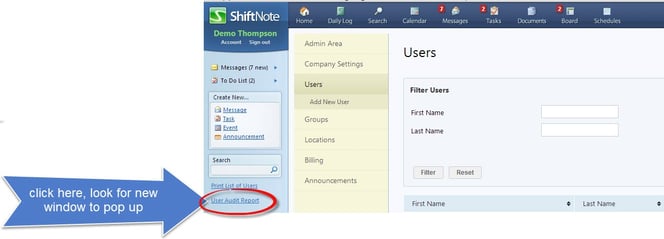It’s good practice to run a user audit report once a quarter to make sure no one has access to your ShiftNote account that no longer works with the company, and to monitor the account activity.
Manager Audit Report
The manager user audit report will show all management level users that have access to your account, when they last logged in, and how many daily log entries they have made. You must have company admin access in order to run the report.
- To run a User Audit Report, click on Admin icon in the top menu
- Click Users
- Click the User Audit Report link in the left side of the page
- A window will open with all active users in your account
Scheduler Access Audit Report
The Scheduler Access Audit Report will show all users that can be scheduled, when they last logged in, positions they are assigned to work, and their temporary password information if they haven’t already logged in.
- To run a Scheduler Access Audit Report, click the Schedules icon in the top menu
- Click the Employees link
- Locate and click the link “Print List Of Employees”