
How can we help set you up for success?
From the Daily Log, click Settings in the top middle of the screen then go to Categories.
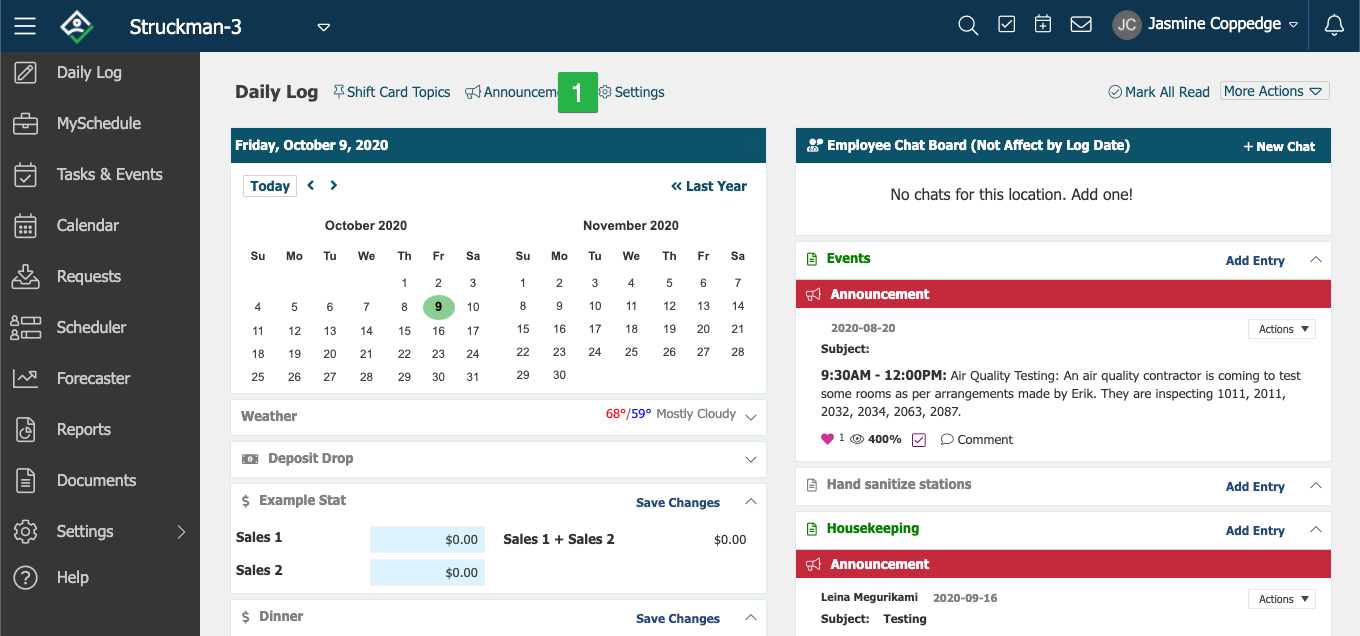
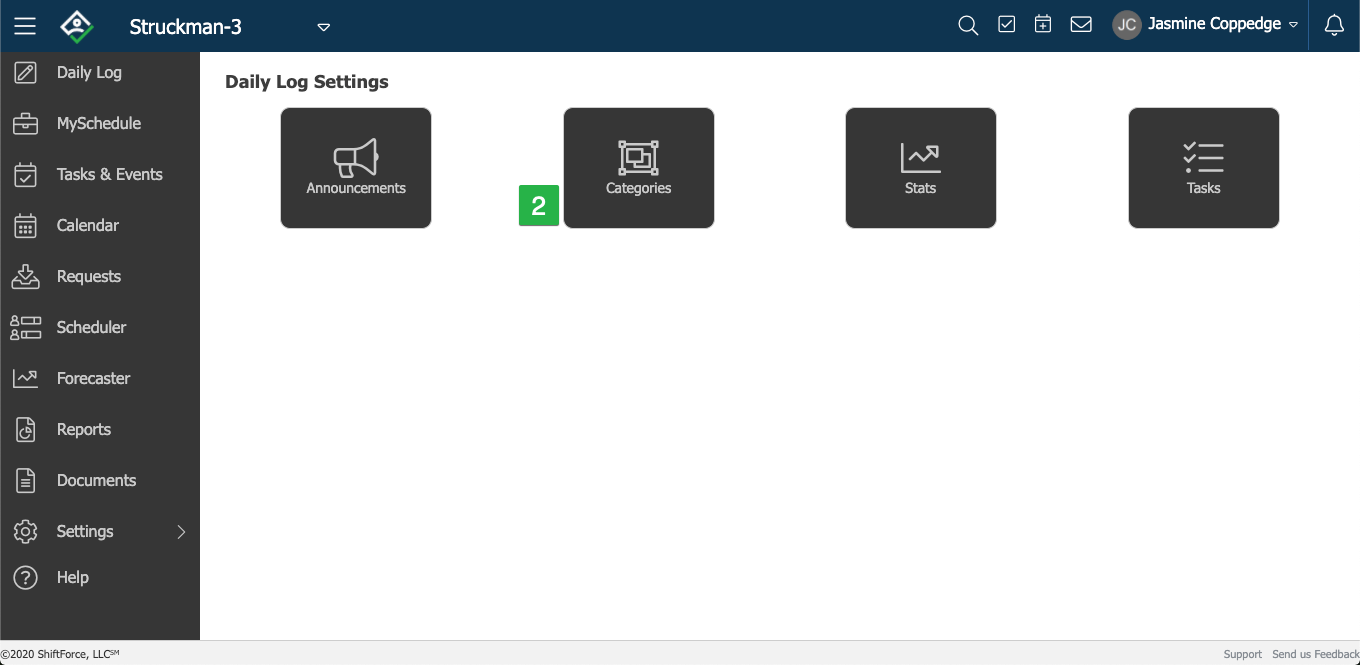
Click Add New in the top right corner to get started! Edit an existing Category to give specific viewing access to Roles and/or Locations.
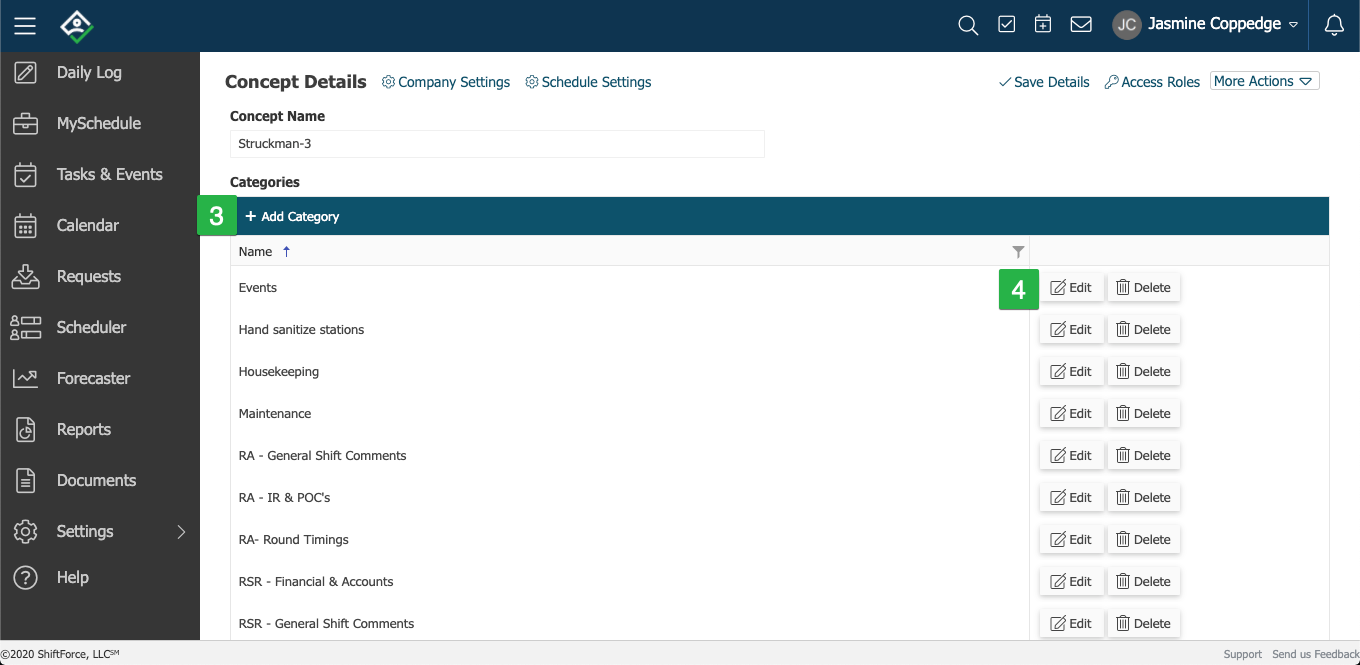
Add a Position here as well with a default wage and a custom color.
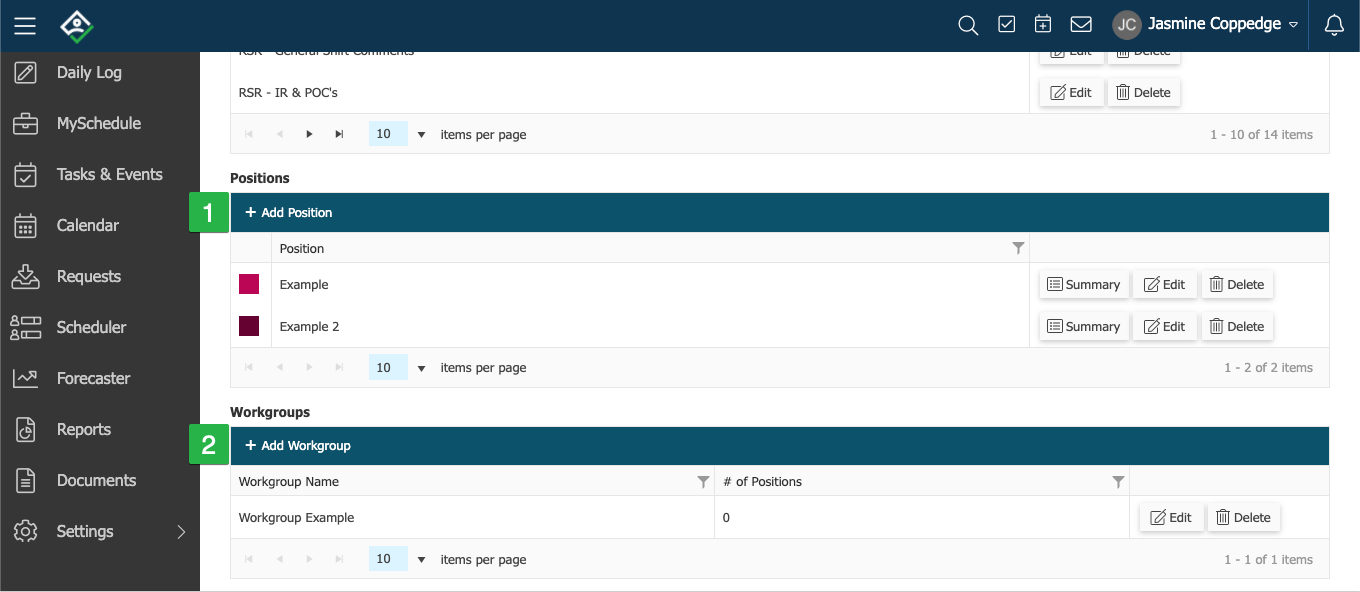
Add Workgroups with a name and add positions from above.
Running a restaurant has always been a juggling act — balancing guest experience, back-of-...
Running a restaurant sometimes feels like hosting a family reunion where half the family i...
If you're managing a shift-based team—whether in a restaurant, hotel, or manufacturing pla...
A workforce management solution that includes employee scheduling, manager's log book, robust employee communication, task management, checklist, and much, much more. Start streamlining your team today with ShiftForce.
© 2007 - 2022 ShiftNote, LLC.
Build employee schedules in minutes and streamline team communication with ShiftForce. Try our 14 Day Free Trial to see if ShiftForce is the right solution for your business.