
Support Center
Tasks are customizable and can be for specific roles, positions, or individuals. There are tons of customizable options for you to create in order to ensure everything gets done properly from shift to shift. The best part about creating tasks is that you can create them from anywhere!
Element 1: Creating a Task
Create a task in the top right-hand portion of the screen (Create Task)
Tasks & Events > Right Click on a Day > Create Task
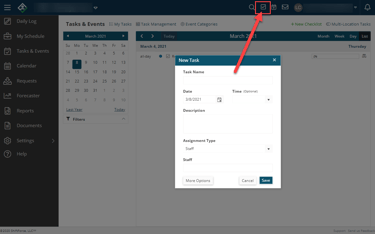
Element 2: Adding Information
How to Create and Edit Tasks
How to Create a Checklist
If at any point you have questions or need assistance, we're here to help!
Rising labor costs, unpredictable demand, and persistent inflation have made restaurant op...
Shift scheduling conflicts are one of those problems that quietly drain time, energy, and ...
Every restaurant manager has lived this scenario. One shift runs smoothly, the next feels ...
A workforce management solution that includes employee scheduling, manager's log book, robust employee communication, task management, checklist, and much, much more. Start streamlining your team today with ShiftForce.
© 2007 - 2022 ShiftNote, LLC.
Build employee schedules in minutes and streamline team communication with ShiftForce. Try our 14 Day Free Trial to see if ShiftForce is the right solution for your business.